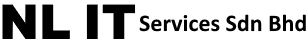General improvements
This release includes the following new features and improvements in both Sage 300c web screens and Sage 300 classic screens:
- Global Search. Type a name, description, number, or code in Global Search to quickly find transactions or records in your database. You can search for people, companies, transactions, accounts, and many other types of records.
- Export Declaration Number field. In Accounts Receivable and Order Entry, you can now enter export declaration numbers for individual invoice details. This information is required for tax purposes in some jurisdictions (such as Malaysia and Singapore). • Details table on the Document tab of the A/R Invoice Entry screen.
- A/R Detail Accounts/Taxes screen (in classic screens).
- Details table on the Invoice tab of the O/E Invoice Entry screen.
- O/E Items/Taxes screen (in classic screens).
An Export Declaration Number field is available on the:
- Tax Authority reference fields for Malaysia and Singapore. On the Tax Authorities screen, you can enter identifying information for a “principal” in the Reference Name and Reference Number fields. You can group tax reporting by these principals.
Tax modules
This release includes the following new tax modules with features and improvements added to the Sage 300 classic screens:
- Australia tax module
- Singapore tax module
- Malaysia tax module
For the purpose of reporting taxes in Australia or Singapore or Malaysia, new programs are available to help you gather and prepare information that you need for tax reporting. These new programs have been now developed into the core product as opposed to the macros in previous releases. For more information on the features and functionality refer to the user guide documentation on individual tax modules.
Sage 300c web screens improvements
This release includes the option to install Sage 300c web screens: modernized versions of Sage 300 screens that you can use in a web browser. The release includes a number of new web screens, as well as new features and enhancements for existing web screens.
Web screens run in parallel with the classic Sage 300 desktop screens, so there’s no need to choose between desktop or web. Everyone in your organization can use the interface that best suits their needs, while working seamlessly with a single shared set of company data.
Drop us a message if you’re interested in new business solutions by leaving your details below!