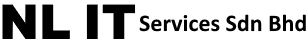Sage 300 Intelligence Reporting is a flexible business reporting tool that integrates with your Sage 300 solution and allows for better insights into your business’s data.
Intelligence Reporting gives you a holistic view of your business by seamlessly consolidating your data from Sage 300, reducing spreadsheet chaos, and improving collaboration across your business. With Intelligence Reporting, you can automatically run and distribute fully customizable reports in Microsoft ® Excel®, so you spend more time analyzing the data, and less time locating and preparing it. You have the choice to either customize the ready-to-use reports or create new reports to suit your business’s unique requirements, ensuring that visibility of your information is always just a click away.
Reports are accurate and up to date, and allow you to see the data immediately, without having to export data or manually create reports. KPIs give you a pulse of your business, while drill-down capabilities allow you to see the data that makes up the numbers and have an impact on your decisions. You will also enjoy full control over your financial reports with a drag-and-drop Report Designer tool that is exclusive to Intelligence Reporting.
Ninety-eight percent of Sage customers rely on data to either support or aid in their decision-making processes.
There’s never enough time to sort through the waves of spreadsheets, presentations, reports, and databases to find and analyze the data needed to make the best decisions. Intelligence Reporting helps you make business decisions with confidence.
Benefits:
- Automate your reporting process and be more productive with your time
- Take control of your business’s data
- Experience an in-depth analysis of your nancials
Components of the Sage 300 Intelligence Reporting
Allows you to run out the relevant reports.
It comes with the basic filtering capabilities ( filtering and changing of parameters) and drill-down functionality on existing reports.
The Report Manager allows you to author new reports (organizing, creating, and editing), filter and aggregate data, as well as create new reports with the standard data tables available. This tool also allows you to set permissions and security for reports.
This Excel add-in allows you to easily create and edit financial statements using a graphical “drag and drop” interface, giving you full control of your financial reports.
The Connector module allows you to access and consolidate information from multiple sources. This means you can connect to more than one database at a time enabling you to do multicompany or multicurrency consolidations and create new data containers for specific customized reports on any part
of your Sage Business Solution and/or any other data sources (ODBC compliant).
Features and function
Analyze trends and monitor your business’s performance by getting a holistic view of your business, or drill down into the detail to get greater insights into the data that matters to you.
Intelligence Reporting delivers reports in Microsoft ® Excel® – the world’s most popular reporting tool that you are already familiar with.
No longer will you have to export your data to Excel and report outside of Sage 300. Reports are linked to your data source.
To run an out-of-the-box report that has already been formatted for you, all you need to do is select the information you want to report on.
Additional reports are also available on an ongoing basis, and are easily imported through the Report Utility.
Need a specific report? Customize a ready-to-use report or simply create one from scratch with this exible reporting tool.
Easily drag and drop the building blocks of your financial layouts within the familiar interface of Excel, allowing you to take control of all the design aspects of your financial reporting layouts.
Intelligence Reporting is scalable, meaning that you can add or remove users, companies, and reports to match your business’s growing needs. This includes being able to report on multiple fiscal years, multiple budget sets, and multiple budget versions across all available account segments.
Easily filter your information to view your organization in different ways through flexible Reporting Trees and Report Groups.
Reports can be scheduled to be automatically distributed at any time to individuals or teams, through various formats and platforms.

Drop us a message if you’re interested in new business solutions by leaving your details below!